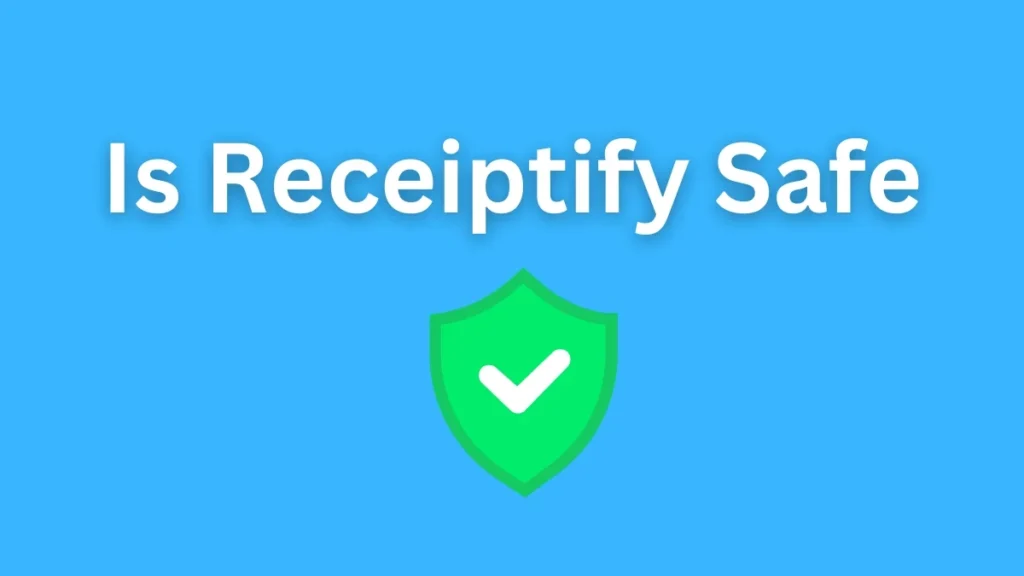
Receiptify is the only app that enables users to turn their Spotify listening history into a receipt that can be shared. However, with any viral trend that involves linking the user’s data, people are bound to have concerns.
In this article, we will discuss the security issues of Receiptify, its possible threats, and how you can keep your Spotify data safe.
How Does Receiptify Access Your Data?
Receiptify connects to your Spotify account through the official API to get your listening history. APIs are the secure ways through which different applications can interact with each other and share data. This way, since Receiptify utilizes the Spotify API, your data is processed in accordance with the guidelines provided by Spotify for data security.
What Data Does Receiptify Collect?
Here’s the type of information Receiptify pulls from your Spotify account:
- Top Tracks: The songs that have been played most of the time within your selected duration of time.
- Listening Habits: For instance; how frequently one listens to certain songs or artists.
- Public Profile Information: This may include your screen name and not sensitive information such as your email address and others.
My Account Information on Spotify, Is it Safe?
Here’s a breakdown of why Receiptify is generally considered safe to use:
- Official Spotify API: Due to this, the use of Spotify’s authorized API is safer as compared to other third-party apps that might have a weaker form of security.
- Data Limitations: It is very focused on the data it collects and does not request information about the payment or other personal settings of your Spotify account such as private playlists.
- Encryption and Security Measures: Receiptify offers encryption of your data in transit and has certain measures on its end to ensure your data’s security.
How to Disconnect Receiptify from Spotify
- Go to your Spotify profile settings.
- Find the “Apps” section.
- Locate Receiptify and click “Remove Access.”
Should I Use Receiptify?
In conclusion, the choice of using Receiptify will therefore be yours. If you like to have your music tastes analyzed and presented in a form of a colorful chart, and you are comfortable with Receiptify’s privacy practices, then it might be quite entertaining. But in case you are very particular with your privacy, there is no harm in avoiding the trend.